Installatiehandleiding
If you can’t find your device, don’t worry. We support all devices and all apps. We will help you. Just contact us.
Here are the installation instructions for a Samsung/LG Smart TV:
Search for one of the following apps on your TV:
IPTV Smarters Pro (select Xtream codes API)
Click on Xtream code API (XC API)
Enter your details: Name, Login, Password, and URL.
Add the user.
Alternative apps:
DUPLEX play
IBO Player
Flix IPTV
SET IPTV
ELK Player
Nanomid
Smart IPV
Smart STB
STB Emu
Once you have installed one of these recommended apps, you can use the login details you received from us to log in.
If you encounter any problems, please contact our support team on WhatsApp and they will help you set up the subscription in your app.
Here are the steps to set up your IPTV subscription with VLC Media Player:
Download VLC Player from the following URL: VLC Download.
Open VLC Player after installing it.
Go to Media -> Open Network Stream.
Add the M3U URL of your subscription that we sent you and click play.
Wait until all channels are loaded (this may take some time).
If you encounter any issues loading the M3U, please contact our support team via WhatsApp and they will help you set up your subscription.
Here are the steps to set up your IPTV subscription with a recommended iOS app:
Install one of the recommended iOS apps on your device. You can use one of the following apps:
IPTV Smarters Pro (select Xtream codes API)
Click on Xtream code API (XC API)
Enter your details: Name, Login, Password, and URL.
Add the user.
Alternative apps:
GSE IPTV (select Xtream codes API)
ELK Player
IPTVX
After installing one of these recommended apps, select Xtream codes API and use the login details you received from us to log in.
If you encounter any issues, please contact our support team via WhatsApp, and they will help you set up your subscription in your app.
Here are the steps to set up your IPTV subscription with a recommended Android app:
Go to the Google Play Store on your Android device.
Search for one of the recommended apps in the list below:
IPTV Smarters Pro (You can find it under the name Smarters Player Lite)
Click on Xtream code API (XC API)
Enter your details: Name, Login, Password, and URL.
Add the user.
Alternative apps:
DUPLEX play
IBO Player
Flix IPTV
SET IPTV
ELK Player
Nanomid
Smart IPV
Smart STB
STB Emu
After installing one of these recommended apps, you can use the login details you received from us to log in.
If you encounter any issues, please contact our support team via WhatsApp, and they will help you set up your subscription in your app.
Here are the instructions for setting up STB Emulator:
Download ‘STB Emulator’ from the Google Play Store via this link.
Install and launch the ‘STB Emulator’ app and you will see your ‘MAC address’ on the screen.
Tap near the ‘top right corner’ and then click on ‘Settings’ – the fourth icon from the right.
Tap ‘Profiles’.
Tap ‘Test Portal’ to change the existing profile or ‘Add Profile’ to start a new profile.
Tap ‘STB Model’.
Tap ‘MAG 250’ or the STB you want to emulate.
Tap ‘Portal Settings’.
Enter your ‘Portal URL’ (check your activation email) and click OK.
Now tap ‘Screen Resolution’.
Choose ‘1280×720’ (you can choose a higher resolution with an internet speed of 16+ Mbps).
Close the app and restart it.
You will now see your channel list.
Troubleshooting STB Emulator issues:
If you are experiencing issues viewing the channels, please follow this recommended solution:
Restart your app, device/box, and Wi-Fi router.
If you continue to experience issues, please contact our support team via WhatsApp, and they will assist you in setting up your subscription in your app.
Here are the steps to set up a MAG device:
Connect your MAG device to the television and the internet.
Go to: Settings -> System Settings -> Servers -> Portals.
Set Portal 1 to “IPTV Shop”.
Set Portal 1 URL (refer to your email for this information).
Leave Portal 2 Name blank if you only have one subscription. Only add Portal 2 Name if you have a second subscription.
Leave Portal 2 URL blank if you only have one subscription. Only add Portal 2 URL if you have a second subscription.
Save everything.
Restart the device.
After the box has restarted, wait until the TV screen displays the channels.
If you encounter any problems, please contact our support team via WhatsApp, and they will help you set up your subscription.
Install an app called “DOWNLOADER”: https://www.youtube.com/watch?v=dmPyIoTndbU&t=100s Open DOWNLOADER and install this application: https://www.iptvsmarters.com/smarters.apk Click on Xtream code API (XC API) Enter your details: Name, Login, Password, and URL. Add user.